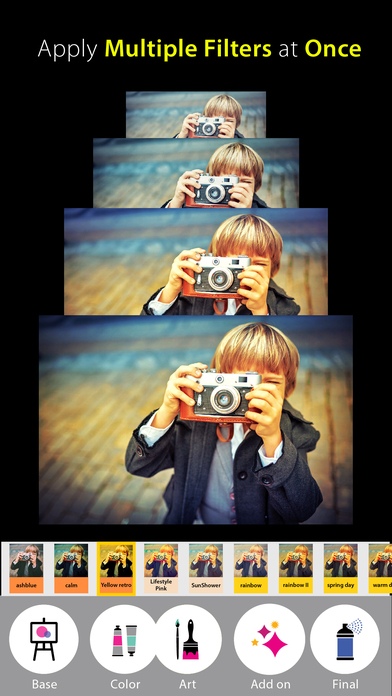Color of Life 1.6.3
Continue to app
Paid Version
Publisher Description
Color of Life offers you a totally new way of photo editing! It allows you to apply multiple photo filters at once. You can simply choose filters from five different filter steps (base, color, art, add on, and final), and layer them on photos to create thousands of new looks. Another fun feature that Color of Life offers is Random filters. It will give your photo quick and easy results by providing many sets of auto-made filter combinations. Color of Life also offers a filter adjustment slider, which gives you more precise and delicate photo editing. Download Color of Life, give memorable moments of your life a new look, and share them with your precious people through Facebook, Instagram, Twitter, and more. Base Layer Filter - magical touch, charming color, the contrast, brighten color, lighten color, vivid - smiling color, lighten, warmish Color Layer Filter - ash grey, charcoal, tranquil, violet, snowy - russet, sundown, gorgeous haze, misty yellow, the orange - purple haze, lovely violet, royal purple - fresh blue, moonlight, retro blue, ocean blue, the sun on the sea - glowing yellow, chocolate, at dusk, graceful, brown bear - the red wine, washy red, ruby sky - greyscale, lighten bw, clean bw, memories - fresh bw, foggy grey, charming bw, dark mood Art Layer Filter - ash blue, calm, yellow retro, bright pink, good afternoon - rainbow, rainbow II, spring day, warm day, drowsy, vintage, delight - vague bw, silver bw, haze bw, Chiness Ink - noir bw, tenebrific, gloomy, dive to bw, fading Add On Layer Filter - Normal Vignetting, Gorgeous Vignetting, Pinhole, Artistic Vignetting, Toned Vignetting - Left Flare, Right Flare, Pearl Light Stream, Warm Light Stream, Peachy Light Stream, Neutral Light Stream - Spring Light, Summer Light, Autumn Light, Winter Light - Bright Tone, Sunny Tone, Warm Tone, Dusky Sky, Dim Light, Gleamy Blue, Heat Shimmer, Lazy Sweet - 11 snow textures Final Layer Filter - Final Retouch, Enhance, Dive Into Color, Artistic Retouch, Brighten & Sharpen - Morning Glory, Charming Light, Misty Morning, Noir Grain, Colorful Haze Enhanced Camera - White Balance Scenes - Horizontal System - Grid Views - Self-Timer - Square Border GMY Magazine GMY Magazine tells you stories of passionate photo fanatics and shows their photos. -Photo Story Photo Story has exciting stories of photographers from all over the world! For many people, SNS like Instagram became catalyst to fire their passion to photography. Finds out how they gave up their careers to dedicate their whole lives to photography. Do you also like to take pictures and post them on your SNS? Then send your stories to GMY studio! GMY studio always waits for the photos and the stories of someone who loves photography. -Photo of the Day Daily, @gmystudio chooses one great photo from Instagram and shows it to you. ** Special Thanks to the following Instagram friends ** @huseyintuncabayin (Instagram ID) provided the fruit photo for sample photos of Color filters. @nvchris73 provided the Ferris wheel photo for sample photos of AddOn filters. @mehmetbektas_ provided the London photo for sample photos of Final filters.
Requires iOS 6.0 or later. Compatible with iPhone, iPad, and iPod touch.
About Color of Life
Color of Life is a paid app for iOS published in the Screen Capture list of apps, part of Graphic Apps.
The company that develops Color of Life is Seong guk Chea. The latest version released by its developer is 1.6.3.
To install Color of Life on your iOS device, just click the green Continue To App button above to start the installation process. The app is listed on our website since 2014-08-10 and was downloaded 4 times. We have already checked if the download link is safe, however for your own protection we recommend that you scan the downloaded app with your antivirus. Your antivirus may detect the Color of Life as malware if the download link is broken.
How to install Color of Life on your iOS device:
- Click on the Continue To App button on our website. This will redirect you to the App Store.
- Once the Color of Life is shown in the iTunes listing of your iOS device, you can start its download and installation. Tap on the GET button to the right of the app to start downloading it.
- If you are not logged-in the iOS appstore app, you'll be prompted for your your Apple ID and/or password.
- After Color of Life is downloaded, you'll see an INSTALL button to the right. Tap on it to start the actual installation of the iOS app.
- Once installation is finished you can tap on the OPEN button to start it. Its icon will also be added to your device home screen.